Installation
Open the Package Manager from Window → Package Manager.
Select My Assets.
The image below shows Unity 2022.3.
The UI may vary depending on your Unity version.
Select the RimGui package and click Install.
Dependency Installation
If you haven't installed the Input System, install it from Window → Package Manager.
The image below shows Unity 2022.3:
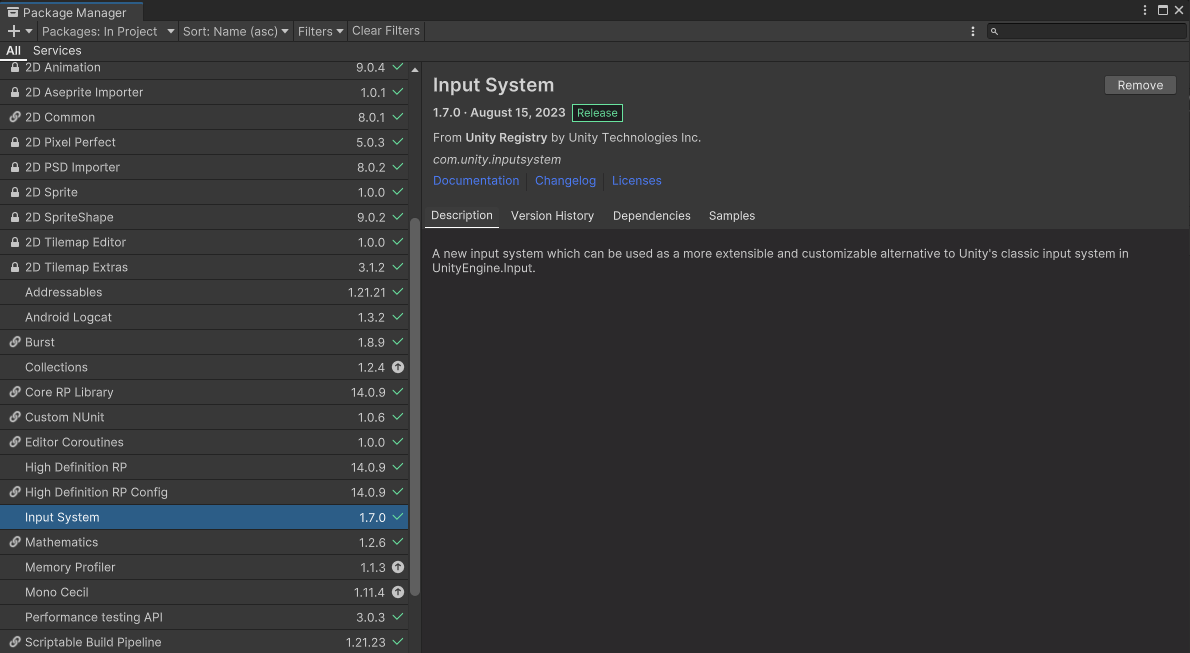
The image below shows Unity 6:
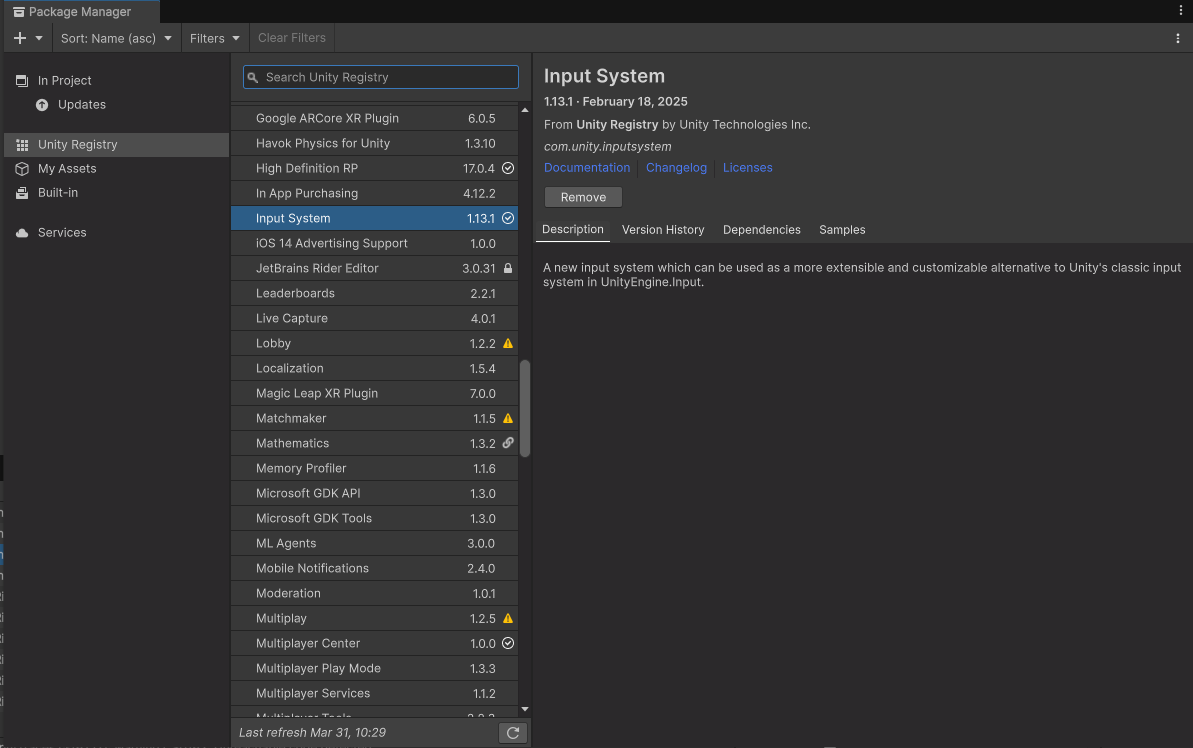
Assembly Definition
If your project does not use Assembly Definitions, you do not need to follow the steps below.
If your project does use Assembly Definitions, please add the following Assembly Definitions to the one that needs to reference RimGui.
To do this, select the target Assembly Definition asset and add the following under Assembly Definition References in the Inspector:
Gridrand.Contracts.asmdefGridrand.RimGui.asmdefGridrand.RimGui.Unity.asmdef
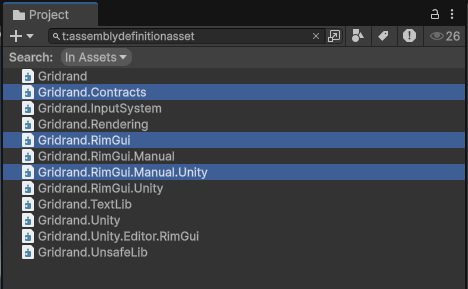
There are other Assembly Definitions such as Gridrand.asmdef and Gridrand.InputSystem.asmdef, but these are internal assemblies that are subject to frequent changes.
They are not designed to be referenced directly by users, so we do not recommend adding them to your Assembly Definition References.